In “Global Web Apps Failing the World Market” I looked at a number of web tools that claimed to be universal but failed the market in offering functionality that truly made them universal. Lately, Iâve been trying to configure some type of Project Management Intranet for my start-up Appfrica Labs. In my search I began to notice how few self-hosted server options there were. While a lot of the existing apps are great products, many have effectively shut themselves out from being adopted in emerging markets or by anyone who doesnât have access to the web all the time.
Why This is a Poor Decision
Of course, this makes sense. Most of these companies are going after the biggest well-connected corporate groups in the most well-connected cities of the most well-connected counties. But there are a number of organizations that command large amounts of cash who need to procure project management systems for their divisions around the world. This includes NGOs, Government Agencies, International Schools, Non-Profits and more. In these harsh economic times, businesses should be looking for ways to tap into new markets. Most emerging economies still have nearly 100% room for growth, if only developers take into account their needs and circumstances.
Do any project management products exist that are ready to serve this multi-billion dollar sector?
I did some research, scouring the net for project management systems and painstakingly trying them all so you wonât have to. Hereâre my results with a pretty basic scoring system. What I needed was simple, an open-source or customizable self-hosted system that would allow for internal messaging, group knowledge sharing and task assignment. 1 is the lowest score, 5 is the highest. I did use 0 to illustrate just how bad one app in-particular was, in comparison to everything else. Also, for things that were free, they got 5′s on pricing for not excluding anyone.
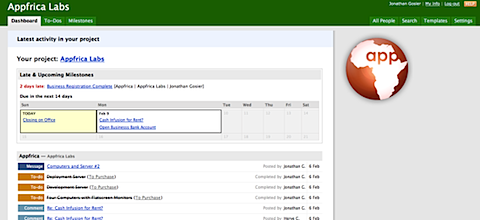
1. Basecamp
In the US, Basecamp is my favorite PMS. Iâve used it for tracking recording sessions, grocery lists, planning software development, even organizing my thoughts around a move cross-country. It, in my opinion, ranks high simply for itâs usability and accessibility. The pricing is fine and 37 Signalsâ other Apps are equally useful. Thereâs only one problem: it requires bandwidth. Although I still use Basecamp (albeit sparingly) in Africa, Iâm really disappointed that thereâs no self-hosted offline server version. Also, itâs always been annoying that each of their products is billed separately, when there could easily be a cost-effective upgrade to all 37 Signal Apps.
So Although, Basecamp is probablly the best PMS on the market, itâs also the one Iâm least likely to spend money on. As a jet-set entrepreneur living a region of the world starved for fibre, I need access to my project management system both at home, in the office, when Iâm ‘out of the clouds‘ and even when the power is out. With no attempt to offer anything remotely friendly to offline users, Basecamp is not an option for me.
Open-Source: 1
Functionality: 4 (of all Products)
Multi-Tiered Pricing: 5
Self-Hosted/Server/Offline Edition: 1
Ease of Installation: 5 (custom domains is easy to configure)
Usability: 5
Design: 5
Basecamp Score: 3.7
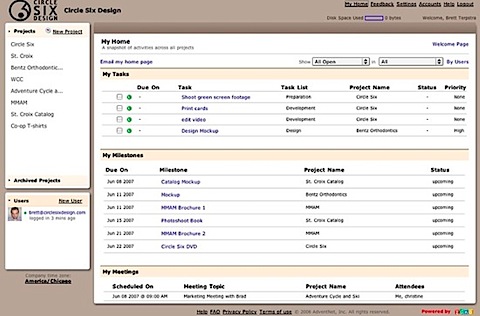
2. Zoho
Zoho offers more sheer PMS and Office related products than anyone else on the list. They offer CRM tools, spreadsheets, documents, databases, wikis, surveying, invoicing and all kinds of other stuff. Most of their products have a free tier so that no one is shut out of using their services, the idea being that those users may potentially go on to become paying customers. Still, no offline version makes it useless in my neck of the woods although they are using Gears to give offline access to many of their apps.
Open-Source: 1
Functionality: 5
Multi-Tiered Pricing: 5
Self-Hosted/Server/Offline Edition: 2
Ease of Installation: 5
Usability: 5
Design: 5
Zoho Score: 4

3. Google Apps
Google Apps is useful for storing a lot of stuff in the cloud, and even offline with Google Gears. However, itâs built more for individual project management than groupthink. The near ubiquitous Gmail now has Tasks, gCal now supports Gears and gChat is great for communicating with an organizations. Unfortunately, while you can point your DNS name servers to Googleâs servers to run their Apps suite, you canât actually self-host any of the software. Again, useless for those of us not blessed with bandwidth.
Open-Source: 1
Functionality: 5
Multi-Tiered Pricing: 5
Self-Hosted/Server/Offline Edition: 1 (limited offline support)
Ease of Installation: 5 (for custom domains)
Usability: 5
Design: 5
Google Apps Score: 3.9
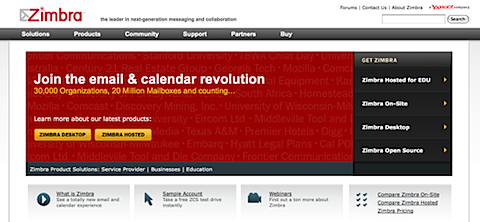
4. Zimbra
When it comes to offering something for every possible scenario of customer, Zimbra is on it like spiders on silk! Theyâve got custom builds for every common OS, a hosted version, self-hosted versions, open-source versions, closed-source versions, enterprise versions and more. Unlike many apps aimed at the corporate market, it actually looks good, isnât too difficult to install and goes far beyond the functionality of most of itâs nearest competitors…
Open-Source: 5
Functionality: 5
Multi-Tiered Pricing: 5 (something for everyone!)
Self-Hosted/Server/Offline Edition: 5
Ease of Installation: 5
Usability: 5
Design: 5
Zimbra Score: 5
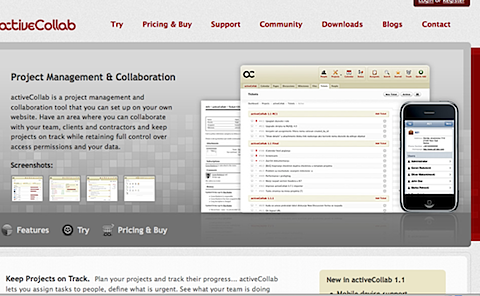
5. ActiveCollab
ActiveCollab was originally the first and only open-source Basecamp clone. Then, the creator must have decided he wasnât making enough income from his labor because he ceased releasing open-source updates and introduced tiered pricing. ActiveCollab has since tried to define itself as a PMS alternative to Basecamp. Itâs a pretty good one, and at an introductory price of $99, not a bad deal for even the smallest of organizations. Unfortunately, ActiveCollab no longer distributes itâs open source edition. Iâm not sure why, after using the knock-offs ProjectPier and OpenGoo, I actually wanted to pay for the advanced features of ActiveCollab. Hopefully they reconsider this aspect of their new business model.
Open-Source: 1
Functionality: 5
Multi-Tiered Pricing: 5
Self-Hosted/Server/Offline Edition: 5
Ease of Installation: 5
Usability: 5
Design: 5
ActiveCollab Score: 4.4
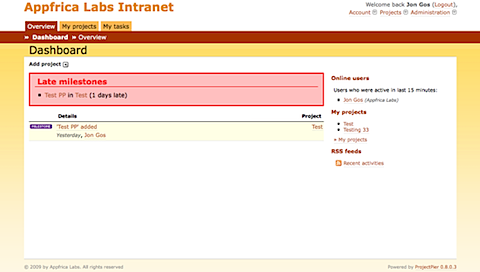
6. ProjectPier and OpenGoo
When ActiveCollab decided to go closed-source with new pricing that no longer included anything with a price of $0, there was a huge backlash from loyal users. Some of those users went so far as to create their own forks of ActiveCollab using the final open-source version. ProjectPier is the most widely known of those forks, OpenGoo is another version that integrates extra features like chatting. Unfortunately, what they are both missing is the cutting edge aesthetic and some newer features of ActiveCollab. Also, both of them are missing the calendar view that I love so much from Basecamp and ActiveCollab.
Open-Source: 5
Functionality: 1
Multi-Tiered Pricing: 5
Self-Hosted/Server/Offline Edition: 5
Ease of Installation: 5
Usability: 3
Design: 2
ProjectPier Score: 3.7
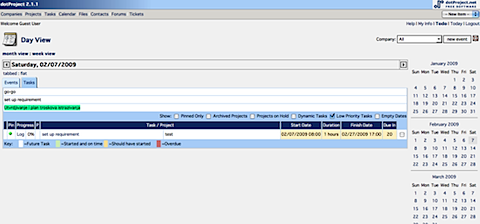
7. Dot Project
Dot Project is an open source PMS and what it lacks in visuals, it makes up for in features. Definitely not an app for creatives, looking at…it…puts….me…to…zzzzzzzzzzz
Open-Source: 5
Functionality: 3
Multi-Tiered Pricing: 5
Self-Hosted/Server/Offline Edition: 5
Ease of Installation: 5
Usability: 5
Design: 1
Dot Project Score: 4.1
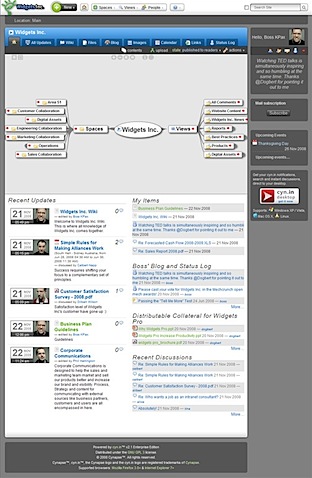
8. Cyn.in
Cynapse is an interesting initiative. They offer a free self-hosted open-source edition, a hosted SaaS (software as a service) version at $99 and a self-hosted enterprise edition that offers unlimited users and the option for doing things like running it behind company firewalls or cloud storage systems like EC2. The functionality goes a step beyond all the other products on this list by offering things like mind-mapping, instant messaging, and blogs. Beyond, that itâs hands down the best looking of the whole lot. The one tricky thing about Cynapse is that it requires VM Ware to run, something that will scare off groups who are intimidate by tinkering with things. Using virtualization allows them to play with some cool architecture that allows for widgets and great looking messaging clients.
Open-Source: 5
Functionality: 5
Multi-Tiered Pricing: 5
Self-Hosted/Server/Offline Edition: 5
Ease of Installation: 5
Usability: 5
Design: 5
Cyn.in Score: 5
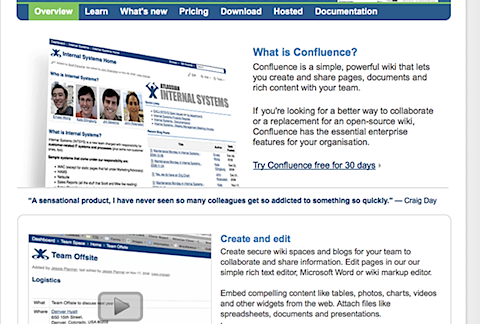
9. Confluence
Confluence is a community wiki that allows members of a team or work group to share files, documents, notes and ideas. It looks like itâd be great for intranets, schools, small organizations and non-profits. I could see the UI getting a little chaotic in big organization. Still Confluence provides a number of options and prices to try and reach everyone. Unfortunately, the self-hosted version starts at $600 (Educational Institute) or $1,200 (Everyone Else)! That completely shuts out smaller international groups like my own! And again, their ‘hostedâ option is useless here as there are no locally peered servers.
Open-Source: 1
Functionality: 3
Multi-Tiered Pricing: 2
Self-Hosted/Server/Offline Edition: 4
Ease of Installation: 4
Usability: 4
Design: 3
Confluence Score: 3
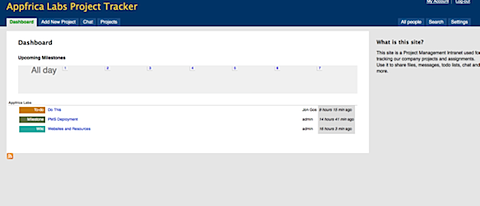
10. Rockclimbr (Drupal based PMS)
Rockclimbr was made in 48 hours to show off the functionality of Drupal. Impressively, itâs a pretty darn good attempt! Although it will require a lot of additional hacking and coding to make it *just like* Basecamp, itâs close enough to satisfy someone who needs a basic PMS. But the real asset this one has is that it uses Drupalâs CMS as the backend. This allows users to take advantage of any feature or extension available to Drupalâs expansive community. This means things like IRC integration, Chat, SMS, Aggregation, have already been done for you in the form of their hundreds of extensible modules. Just download them and add them to a version running on your server and theyâre pretty much integrated! The only thing this requires for install is PHP5, MySQL and some sort of Web Server like Apache and youâre done. I had it running locally on OSX in two minutes. I did some major hacking on this and Iâm convinced that in three or four days Iâd have come up with the perfect Basecamp clone, with many more features and add-ons.
Open-Source: 5
Functionality: 4 (can literally be anything you want, but hacking isnât for everyone)
Multi-Tiered Pricing: 5
Self-Hosted/Server/Offline Edition: 5
Ease of Installation: 5
Usability: 5
Design: 5
Rockclimbr Score: 4.9
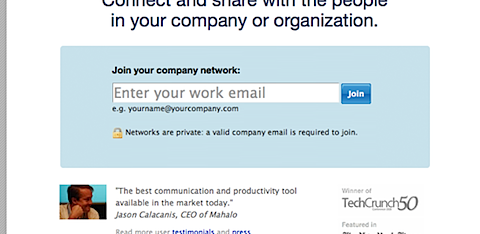
11. Yammer / Noodle / Present.ly
Iâm reviewing the following three apps as one because theyâre all basically trying to be Twitter for the workplace. Yammer is the only one that Iâm scoring because Noodle doesnât really even compare and Present.ly has been overshadowed by the success of Yammer. Yammer is often called the ‘Twitter for the enterpriseâ; and it is but itâs also much, much more.
Noodle is a self-hosted PMS thatâs a decent attempt and highly functional. Unfortunately it looks like itâs half finished with not-quite-right CSS choices and boring design. The site doesnât mention pricing, instead it asks you to call them to get an ROI Estimate which I, personally, think sounds like B.S. This seems more like someoneâs side project than a genuine business, still ll the functionality of a good intranet are there with things like micro-blogging, instant messaging and wikis so I wouldnât be adverse to trying it out…for the right ROI.
You know how Hollywood releases movies that are uncannily similar to each other right around the same time? You know like ARMEGEDDON and DEEP IMPACT? Well thatâs what Present.ly is like to Yammer. Itâs the other one.
Open-Source: 1
Functionality: 4
Multi-Tiered Pricing: 4
Self-Hosted/Server/Offline Edition: 1
Ease of Installation: 4
Usability: 5
Design: 4
Yammer and Friends Score: 3.3
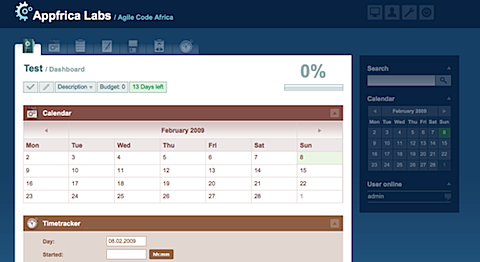
12. Collabtive
Collabtive feels like a really cheap doppelganger of Basecamp…from 1999. If Walmart made Web Apps, this one would be on sale next to the underoos. Itâs lightweight, installs easy and is super intuitive. However, anything this drab has no place in anyoneâs office. Itâs got all the basic functionality like messaging between users, task assignment and a calendar. Could be cooler if someone spent a little time rethinking the look and UI. One thing is does have going for it is that itâll import Basecamp files. Another cool thing is that it allows you to add Milestones and attach a budget to them. Thatâs an incredibly relevant feature that I wish some of these other apps added! Collabtive also countâs down how close you are to a deadline or how far past it you are, for those of us who need a kick in the pants. I also stumbled across this link to instructions on how to install Collabtive on Ubuntu Server, which is exactly what Iâd need to do if I chose this for my Intranet. Still, Iâd be bored to tears if I had to look at this app everyday.
Open-Source: 5
Functionality: 4
Multi-Tiered Pricing: 5
Self-Hosted/Server/Offline Edition: 5
Ease of Installation: 5
Usability: 5
Design: 2
Collabtive Score: 4.4
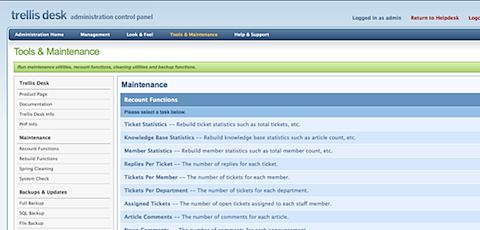
13. Trellis Desk
Trellis Desk by Accord5 isnât so much a PMS, itâs actually a help-desk solution that installs very easily locally or on your web server. Ideally, it would be used for service and sales based groups like web stores, design companies, software groups. It automates things like escalation where emails are coming in from your customers, but arenât getting resolved by your staff in a timely manner. It looks incredibly clean and fluid, and operates faster on MAMP than my custom Drupal solution did. If you really wanted this to become a PMS, a few days of hacking could make it so which is why itâs on this list.
Open-Source: 5
Functionality: 4
Multi-Tiered Pricing: 5
Self-Hosted/Server/Offline Edition: 5
Ease of Installation: 5
Usability: 5
Design: 4
Trellis Desk Score: 4.7
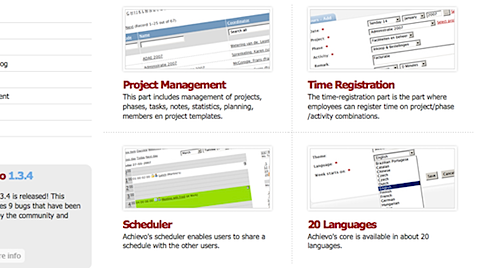
14. Achievo
Installing this Achievo is annoyingly difficult. The instructions send you directly to the command line, asking the user to make all these permission changes and changes to the database. Iâm a fan of looking behind-the-scenes of my favorite apps but this curbed my enthusiasm right away. I shouldnât have to hack just to get something to work. The screenshots look good but thatâs all I can see because I didnât bother trying again after the first attempt failed. Instead I went to the blog to try the hosted demo where I was met with this unfinished page…
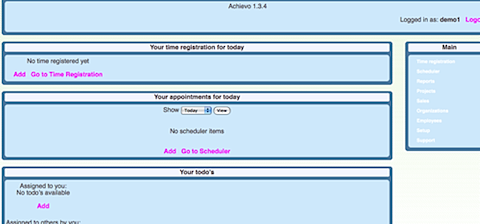
The white on light blue is incredibly hard to read and hot pink text? At this point I gave up on Under-Achievo, maybe Iâll come back to try the next release.
Open-Source: 5
Functionality: 1
Multi-Tiered Pricing: 5
Self-Hosted/Server/Offline Edition: 5
Ease of Installation: 0
Usability: 0
Design: 0
Achievo Score: 2.3

15. Product Planner
Of all of these apps, Kissmetricsâ Product Planner is the only one that really attempts to rethink what project management should be. Instead of focusing on things in rigid, date-planner format, it focuses on visual workflow. Even better, after you layout your workflow and save it, you can then embed it on wikis, websites and blogs to allow people to dynamically your workflow or thought process like a presentation. Itâs like collaborative mind-mapping and itâs surprisingly useful and simple to use. Although it isnât useful for what I was hunting for, I wanted to highlight it for originality.
Open-Source: 1
Functionality: 4
Multi-Tiered Pricing: 5
Self-Hosted/Server/Offline Edition: 1
Ease of Installation: 2 (no custom domains?)
Usability: 5
Design: 5
Product Planner Score: 3.3
And the Winner Is?
Zimbra, Cyn.in and ActiveCollab are definitely the top scorers and the two best self-hosted project management systems I could find. They all look good and have the features I need. What really sets the latter two apart is pricing, ActiveCollabe is $99 per year while Cynapse asks $0.00 for their open source version which isnât quite as easy to install. But if it saves me $100, I have no problem with that. So the winner, in my book, is Cyn.in (Cynapse)!
Runner-Ups
Zimbra was worth considering but with so many options I donât know what Iâd be missing out on by choosing one thing over the other. They get the Paradox of Choice Award. ActiveCollab gets the Sheâs A Looker Award for being the most-well designed of the lot. Rockclimbr, has the ability to integrate with any Drupal modules gets the Most Customizable Award.














The Best and Worst Project Management Apps
In “Global Web Apps Failing the World Market” I looked at a number of web tools that claimed to be universal but failed the market in offering functionality that truly made them universal. Lately, Iâve been trying to configure some type of Project Management Intranet for my start-up Appfrica Labs. In my search I began to notice how few self-hosted server options there were. While a lot of the existing apps are great products, many have effectively shut themselves out from being adopted in emerging markets or by anyone who doesnât have access to the web all the time.
Why This is a Poor Decision
Of course, this makes sense. Most of these companies are going after the biggest well-connected corporate groups in the most well-connected cities of the most well-connected counties. But there are a number of organizations that command large amounts of cash who need to procure project management systems for their divisions around the world. This includes NGOs, Government Agencies, International Schools, Non-Profits and more. In these harsh economic times, businesses should be looking for ways to tap into new markets. Most emerging economies still have nearly 100% room for growth, if only developers take into account their needs and circumstances.
Do any project management products exist that are ready to serve this multi-billion dollar sector?
I did some research, scouring the net for project management systems and painstakingly trying them all so you wonât have to. Hereâre my results with a pretty basic scoring system. What I needed was simple, an open-source or customizable self-hosted system that would allow for internal messaging, group knowledge sharing and task assignment. 1 is the lowest score, 5 is the highest. I did use 0 to illustrate just how bad one app in-particular was, in comparison to everything else. Also, for things that were free, they got 5′s on pricing for not excluding anyone.
1. Basecamp
In the US, Basecamp is my favorite PMS. Iâve used it for tracking recording sessions, grocery lists, planning software development, even organizing my thoughts around a move cross-country. It, in my opinion, ranks high simply for itâs usability and accessibility. The pricing is fine and 37 Signalsâ other Apps are equally useful. Thereâs only one problem: it requires bandwidth. Although I still use Basecamp (albeit sparingly) in Africa, Iâm really disappointed that thereâs no self-hosted offline server version. Also, itâs always been annoying that each of their products is billed separately, when there could easily be a cost-effective upgrade to all 37 Signal Apps.
So Although, Basecamp is probablly the best PMS on the market, itâs also the one Iâm least likely to spend money on. As a jet-set entrepreneur living a region of the world starved for fibre, I need access to my project management system both at home, in the office, when Iâm ‘out of the clouds‘ and even when the power is out. With no attempt to offer anything remotely friendly to offline users, Basecamp is not an option for me.
Open-Source: 1
Functionality: 4 (of all Products)
Multi-Tiered Pricing: 5
Self-Hosted/Server/Offline Edition: 1
Ease of Installation: 5 (custom domains is easy to configure)
Usability: 5
Design: 5
Basecamp Score: 3.7
2. Zoho
Zoho offers more sheer PMS and Office related products than anyone else on the list. They offer CRM tools, spreadsheets, documents, databases, wikis, surveying, invoicing and all kinds of other stuff. Most of their products have a free tier so that no one is shut out of using their services, the idea being that those users may potentially go on to become paying customers. Still, no offline version makes it useless in my neck of the woods although they are using Gears to give offline access to many of their apps.
Open-Source: 1
Functionality: 5
Multi-Tiered Pricing: 5
Self-Hosted/Server/Offline Edition: 2
Ease of Installation: 5
Usability: 5
Design: 5
Zoho Score: 4
3. Google Apps
Google Apps is useful for storing a lot of stuff in the cloud, and even offline with Google Gears. However, itâs built more for individual project management than groupthink. The near ubiquitous Gmail now has Tasks, gCal now supports Gears and gChat is great for communicating with an organizations. Unfortunately, while you can point your DNS name servers to Googleâs servers to run their Apps suite, you canât actually self-host any of the software. Again, useless for those of us not blessed with bandwidth.
Open-Source: 1
Functionality: 5
Multi-Tiered Pricing: 5
Self-Hosted/Server/Offline Edition: 1 (limited offline support)
Ease of Installation: 5 (for custom domains)
Usability: 5
Design: 5
Google Apps Score: 3.9
4. Zimbra
When it comes to offering something for every possible scenario of customer, Zimbra is on it like spiders on silk! Theyâve got custom builds for every common OS, a hosted version, self-hosted versions, open-source versions, closed-source versions, enterprise versions and more. Unlike many apps aimed at the corporate market, it actually looks good, isnât too difficult to install and goes far beyond the functionality of most of itâs nearest competitors…
Open-Source: 5
Functionality: 5
Multi-Tiered Pricing: 5 (something for everyone!)
Self-Hosted/Server/Offline Edition: 5
Ease of Installation: 5
Usability: 5
Design: 5
Zimbra Score: 5
5. ActiveCollab
ActiveCollab was originally the first and only open-source Basecamp clone. Then, the creator must have decided he wasnât making enough income from his labor because he ceased releasing open-source updates and introduced tiered pricing. ActiveCollab has since tried to define itself as a PMS alternative to Basecamp. Itâs a pretty good one, and at an introductory price of $99, not a bad deal for even the smallest of organizations. Unfortunately, ActiveCollab no longer distributes itâs open source edition. Iâm not sure why, after using the knock-offs ProjectPier and OpenGoo, I actually wanted to pay for the advanced features of ActiveCollab. Hopefully they reconsider this aspect of their new business model.
Open-Source: 1
Functionality: 5
Multi-Tiered Pricing: 5
Self-Hosted/Server/Offline Edition: 5
Ease of Installation: 5
Usability: 5
Design: 5
ActiveCollab Score: 4.4
6. ProjectPier and OpenGoo
When ActiveCollab decided to go closed-source with new pricing that no longer included anything with a price of $0, there was a huge backlash from loyal users. Some of those users went so far as to create their own forks of ActiveCollab using the final open-source version. ProjectPier is the most widely known of those forks, OpenGoo is another version that integrates extra features like chatting. Unfortunately, what they are both missing is the cutting edge aesthetic and some newer features of ActiveCollab. Also, both of them are missing the calendar view that I love so much from Basecamp and ActiveCollab.
Open-Source: 5
Functionality: 1
Multi-Tiered Pricing: 5
Self-Hosted/Server/Offline Edition: 5
Ease of Installation: 5
Usability: 3
Design: 2
ProjectPier Score: 3.7
7. Dot Project
Dot Project is an open source PMS and what it lacks in visuals, it makes up for in features. Definitely not an app for creatives, looking at…it…puts….me…to…zzzzzzzzzzz
Open-Source: 5
Functionality: 3
Multi-Tiered Pricing: 5
Self-Hosted/Server/Offline Edition: 5
Ease of Installation: 5
Usability: 5
Design: 1
Dot Project Score: 4.1
8. Cyn.in
Cynapse is an interesting initiative. They offer a free self-hosted open-source edition, a hosted SaaS (software as a service) version at $99 and a self-hosted enterprise edition that offers unlimited users and the option for doing things like running it behind company firewalls or cloud storage systems like EC2. The functionality goes a step beyond all the other products on this list by offering things like mind-mapping, instant messaging, and blogs. Beyond, that itâs hands down the best looking of the whole lot. The one tricky thing about Cynapse is that it requires VM Ware to run, something that will scare off groups who are intimidate by tinkering with things. Using virtualization allows them to play with some cool architecture that allows for widgets and great looking messaging clients.
Open-Source: 5
Functionality: 5
Multi-Tiered Pricing: 5
Self-Hosted/Server/Offline Edition: 5
Ease of Installation: 5
Usability: 5
Design: 5
Cyn.in Score: 5
9. Confluence
Confluence is a community wiki that allows members of a team or work group to share files, documents, notes and ideas. It looks like itâd be great for intranets, schools, small organizations and non-profits. I could see the UI getting a little chaotic in big organization. Still Confluence provides a number of options and prices to try and reach everyone. Unfortunately, the self-hosted version starts at $600 (Educational Institute) or $1,200 (Everyone Else)! That completely shuts out smaller international groups like my own! And again, their ‘hostedâ option is useless here as there are no locally peered servers.
Open-Source: 1
Functionality: 3
Multi-Tiered Pricing: 2
Self-Hosted/Server/Offline Edition: 4
Ease of Installation: 4
Usability: 4
Design: 3
Confluence Score: 3
10. Rockclimbr (Drupal based PMS)
Rockclimbr was made in 48 hours to show off the functionality of Drupal. Impressively, itâs a pretty darn good attempt! Although it will require a lot of additional hacking and coding to make it *just like* Basecamp, itâs close enough to satisfy someone who needs a basic PMS. But the real asset this one has is that it uses Drupalâs CMS as the backend. This allows users to take advantage of any feature or extension available to Drupalâs expansive community. This means things like IRC integration, Chat, SMS, Aggregation, have already been done for you in the form of their hundreds of extensible modules. Just download them and add them to a version running on your server and theyâre pretty much integrated! The only thing this requires for install is PHP5, MySQL and some sort of Web Server like Apache and youâre done. I had it running locally on OSX in two minutes. I did some major hacking on this and Iâm convinced that in three or four days Iâd have come up with the perfect Basecamp clone, with many more features and add-ons.
Open-Source: 5
Functionality: 4 (can literally be anything you want, but hacking isnât for everyone)
Multi-Tiered Pricing: 5
Self-Hosted/Server/Offline Edition: 5
Ease of Installation: 5
Usability: 5
Design: 5
Rockclimbr Score: 4.9
11. Yammer / Noodle / Present.ly
Iâm reviewing the following three apps as one because theyâre all basically trying to be Twitter for the workplace. Yammer is the only one that Iâm scoring because Noodle doesnât really even compare and Present.ly has been overshadowed by the success of Yammer. Yammer is often called the ‘Twitter for the enterpriseâ; and it is but itâs also much, much more.
Noodle is a self-hosted PMS thatâs a decent attempt and highly functional. Unfortunately it looks like itâs half finished with not-quite-right CSS choices and boring design. The site doesnât mention pricing, instead it asks you to call them to get an ROI Estimate which I, personally, think sounds like B.S. This seems more like someoneâs side project than a genuine business, still ll the functionality of a good intranet are there with things like micro-blogging, instant messaging and wikis so I wouldnât be adverse to trying it out…for the right ROI.
You know how Hollywood releases movies that are uncannily similar to each other right around the same time? You know like ARMEGEDDON and DEEP IMPACT? Well thatâs what Present.ly is like to Yammer. Itâs the other one.
Open-Source: 1
Functionality: 4
Multi-Tiered Pricing: 4
Self-Hosted/Server/Offline Edition: 1
Ease of Installation: 4
Usability: 5
Design: 4
Yammer and Friends Score: 3.3
12. Collabtive
Collabtive feels like a really cheap doppelganger of Basecamp…from 1999. If Walmart made Web Apps, this one would be on sale next to the underoos. Itâs lightweight, installs easy and is super intuitive. However, anything this drab has no place in anyoneâs office. Itâs got all the basic functionality like messaging between users, task assignment and a calendar. Could be cooler if someone spent a little time rethinking the look and UI. One thing is does have going for it is that itâll import Basecamp files. Another cool thing is that it allows you to add Milestones and attach a budget to them. Thatâs an incredibly relevant feature that I wish some of these other apps added! Collabtive also countâs down how close you are to a deadline or how far past it you are, for those of us who need a kick in the pants. I also stumbled across this link to instructions on how to install Collabtive on Ubuntu Server, which is exactly what Iâd need to do if I chose this for my Intranet. Still, Iâd be bored to tears if I had to look at this app everyday.
Open-Source: 5
Functionality: 4
Multi-Tiered Pricing: 5
Self-Hosted/Server/Offline Edition: 5
Ease of Installation: 5
Usability: 5
Design: 2
Collabtive Score: 4.4
13. Trellis Desk
Trellis Desk by Accord5 isnât so much a PMS, itâs actually a help-desk solution that installs very easily locally or on your web server. Ideally, it would be used for service and sales based groups like web stores, design companies, software groups. It automates things like escalation where emails are coming in from your customers, but arenât getting resolved by your staff in a timely manner. It looks incredibly clean and fluid, and operates faster on MAMP than my custom Drupal solution did. If you really wanted this to become a PMS, a few days of hacking could make it so which is why itâs on this list.
Open-Source: 5
Functionality: 4
Multi-Tiered Pricing: 5
Self-Hosted/Server/Offline Edition: 5
Ease of Installation: 5
Usability: 5
Design: 4
Trellis Desk Score: 4.7
14. Achievo
Installing this Achievo is annoyingly difficult. The instructions send you directly to the command line, asking the user to make all these permission changes and changes to the database. Iâm a fan of looking behind-the-scenes of my favorite apps but this curbed my enthusiasm right away. I shouldnât have to hack just to get something to work. The screenshots look good but thatâs all I can see because I didnât bother trying again after the first attempt failed. Instead I went to the blog to try the hosted demo where I was met with this unfinished page…
The white on light blue is incredibly hard to read and hot pink text? At this point I gave up on Under-Achievo, maybe Iâll come back to try the next release.
Open-Source: 5
Functionality: 1
Multi-Tiered Pricing: 5
Self-Hosted/Server/Offline Edition: 5
Ease of Installation: 0
Usability: 0
Design: 0
Achievo Score: 2.3
15. Product Planner
Of all of these apps, Kissmetricsâ Product Planner is the only one that really attempts to rethink what project management should be. Instead of focusing on things in rigid, date-planner format, it focuses on visual workflow. Even better, after you layout your workflow and save it, you can then embed it on wikis, websites and blogs to allow people to dynamically your workflow or thought process like a presentation. Itâs like collaborative mind-mapping and itâs surprisingly useful and simple to use. Although it isnât useful for what I was hunting for, I wanted to highlight it for originality.
Open-Source: 1
Functionality: 4
Multi-Tiered Pricing: 5
Self-Hosted/Server/Offline Edition: 1
Ease of Installation: 2 (no custom domains?)
Usability: 5
Design: 5
Product Planner Score: 3.3
And the Winner Is?
Zimbra, Cyn.in and ActiveCollab are definitely the top scorers and the two best self-hosted project management systems I could find. They all look good and have the features I need. What really sets the latter two apart is pricing, ActiveCollabe is $99 per year while Cynapse asks $0.00 for their open source version which isnât quite as easy to install. But if it saves me $100, I have no problem with that. So the winner, in my book, is Cyn.in (Cynapse)!
Runner-Ups
Zimbra was worth considering but with so many options I donât know what Iâd be missing out on by choosing one thing over the other. They get the Paradox of Choice Award. ActiveCollab gets the Sheâs A Looker Award for being the most-well designed of the lot. Rockclimbr, has the ability to integrate with any Drupal modules gets the Most Customizable Award.